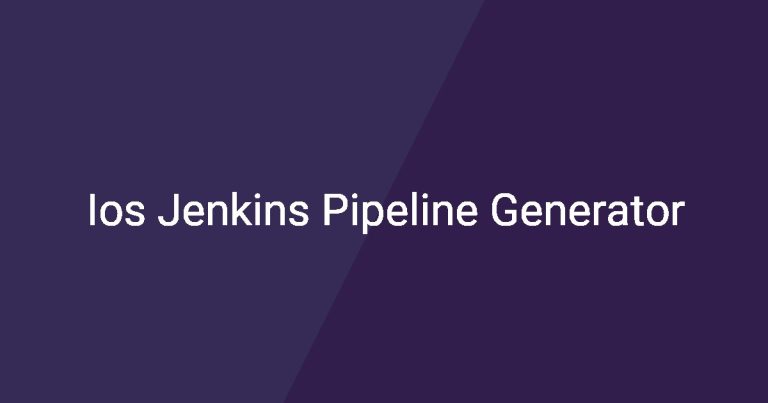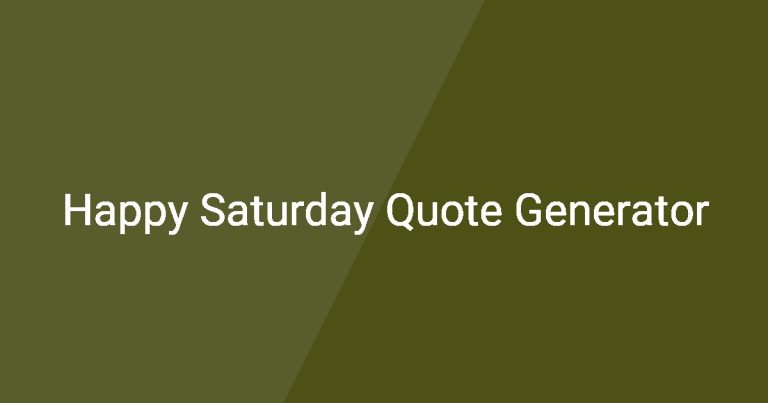The intersection observer generator simplifies the process of creating an Intersection Observer in JavaScript, allowing developers to easily manage and respond to changes in the visibility of elements on a webpage.
Instruction
Using this intersection observer generator on the current page is easy. Follow these steps:
1. Configure the observer settings by selecting the desired options for the root, threshold, and root margin.
2. Click the “Generate” button to create the JavaScript code tailored to your specifications.
3. Copy the generated code and paste it into your project file to implement the Intersection Observer.
What is intersection observer generator?
The intersection observer generator is a tool that helps developers create Intersection Observer instances without having to write the code manually. It generates customizable JavaScript code that can be easily integrated into web projects for monitoring the visibility of elements.
Main Features
- Customizable Settings: Allows users to set parameters like root, threshold, and root margin for tailored observations.
- Code Generation: Produces clear, copy-ready JavaScript code to facilitate easy implementation in projects.
- User-Friendly Interface: Designed to be intuitive, enabling even beginner developers to use the tool effectively.
Common Use Cases
- Lazy loading images as they come into the viewport.
- Triggering animations when elements become visible on the screen.
- Tracking user interactions with specific sections of a webpage.
Frequently Asked Questions
Q1: How do I use the generated code?
A1: Simply copy the generated code and paste it into your JavaScript file where you want to observe the elements.
Q2: Can I customize the observer settings?
A2: Yes, you can easily adjust the root, threshold, and root margin before generating the code.
Q3: What effects can I achieve with the Intersection Observer?
A3: You can implement features like lazy loading, animations, and interactive elements based on visibility changes.